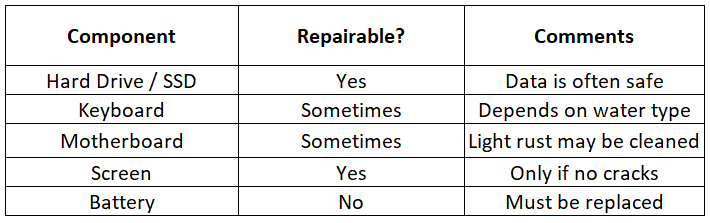How Does a Computer Repair Shop Handle Water-Damaged Laptops?
Water-damaged laptops need careful handling, and a computer repair shop in Lynnwood follows expert cleaning, testing, and restoration steps for safe recovery.
Accidentally spilling water on a laptop is scary. Many people quickly try to turn it on, which causes more harm. Water and electricity do not mix, and switching it on can also short-circuit the inside parts. We never power up a wet laptop right away.
Instead, we disconnected it and opened it carefully to see where the water went. Inside parts like the battery and keyboard can get damaged fast. Therefore, we work quickly to dry everything. At our computer repair shop in Lynnwood, we also follow steps that help avoid more problems and save your files. Water doesn’t destroy a laptop instantly, but every minute counts. Moreover, we do everything step by step to fix it properly and keep it working longer.
Our Step-by-Step Recovery Process at Our Computer Repair Shop
We follow a simple and safe process to fix water-damaged laptops. It also helps us check every part and avoid future issues. Let us explain how we handle it from start to finish.
We do the following:
Look for damage: We check for rust, swelling, or burn marks.
Take it apart: We gently remove the memory, battery, and keyboard.
Clean each piece: We use alcohol and brushes to clean safely.
Test every part: We test all parts once dry to ensure they work.
Put it back together: If everything works, we reassemble the laptop.
So, this way, we fix the device without missing hidden problems.
Understanding Internal Component Damage
Water can hurt many laptop parts, even if it turns on. We’ve seen screens blink and keyboards stop working days after a spill. Moisture also hides inside and causes slow damage. Moreover, we always open the device to check deep inside. We use special tools to see if circuits are harmed. Moreover, the motherboard may need repair or replacement if wet or rusty. Cooling fans and hard drives also get damaged easily. We take all this seriously because even small issues can become big ones. That’s why we fully check everything before returning the laptop.
Game Consoles Face Similar Challenges
Laptops aren’t the only devices affected by spills. Game consoles also suffer when water gets inside. Vents and ports can pull in moisture, which causes problems later. If you have a console near a drink or window, it’s at risk. We use the same careful steps for consoles. When we see signs of water damage, we quickly shut it down and inspect it. We remove every part, clean it, and dry it before testing. It also helps us save the system from long-term issues. We recommend bringing it in fast for people looking for gaming console repair in Kingston. The sooner we check it, the better we can fix it fully. Even a small delay can cause rust or permanent damage. Getting help quickly also gives the best chance for a complete and safe repair.
Repairing Game Consoles with Water Exposure
Game consoles need careful handling after a spill. They are also full of tiny chips and small spaces. Even a little water can ruin them. We act fast to stop further harm.
Here are our main focus areas:
Cooling fans: Moisture gets trapped here easily.
Controller ports: These parts can stop working first.
Main board: Deep damage may need close checking.
We also clean the inside, let it dry, and use tools to check everything. Sometimes we replace parts that are too damaged. If you need gaming console repair in Kingston, we ensure we test all parts for safety before returning them.
Prevention Tips We Always Recommend
We believe in stopping water damage before it starts. Therefore, we give our customers helpful tips. They are simple and work well. We also see many devices that could have stayed safe with little care.
Here are our best tips:
Don’t keep drinks near your laptop or console
Use waterproof cases when traveling
Keep devices away from open windows
Unplug them during big storms
Moreover, if a spill happens, never turn the device back on. Bring it to our computer repair shop in Lynnwood. Fast action also helps us fix it better and keeps your data safe.
Water-Damaged Laptops: What We Can and Cannot Save
Some parts of a wet laptop can be saved, but others are too damaged. The type of liquid and how long it sits matter. Sweet drinks cause more damage than water. We always check each part carefully before repair.
We can often save:
Hard drives and SSDs
RAM
Screens if they’re not cracked
Some keyboards
We may need to replace:
Batteries
Motherboards, if corrosion is deep
Check our table for a quick view:
Why Choose Professional Help Over DIY
Fixing a wet laptop at home may seem easy, but it often leads to more damage. We’ve seen many devices ruined by home repair tricks. Drying it in rice doesn’t stop rust or clean the inside parts. At our computer repair shop in Lynnwood, we use special tools. We also know what to look for inside the device. DIY steps can miss hidden damage. We open the laptop safely, clean it fully, and test every part. In addition, bringing it to us saves you time, stress, and money. We fix it right the first time and keep it safe for the future.
Trust Us to Save Your Device When It Matters Most
Water damage doesn’t always mean your laptop or console is ruined. With quick steps and proper tools, we also check each part and clean it correctly. We never guess. We always test before moving forward. Also, we work carefully with every device. From cleaning to part replacement, we follow steps that work. So, if water spills on your laptop, don’t wait. Bring it in right away.
iFixandRepair - Wilkes Barre helps fix laptops and consoles with care. We check, clean, and test before sending it back. Whether it’s your keyboard, fan, or main board, we do it all with trusted tools and steady hands. Let us help you stay connected and worry-free.